智能机器人(33):惯导驱动-lps
LpSensor-1.3.5 library (Ubuntu Linux 32-bit binary)
LpSensor-1.3.5 library (Ubuntu Linux 64-bit binary)
LpSensor-1.3.5 library (Ubuntu Linux armv7hf binary, suits rasberry pi)
LpSensor-1.3.5 library (Ubuntu Linux armv7hf binary, suits Jetson TX1)
$ tar xvzf ~/Downloads/LpSensor-1.3.5-Linux-x86-64.tar.gz
$ sudo apt-get install libbluetooth-dev //note no needed
$ sudo dpkg -i LpSensor-1.3.5-Linux-x86-64/liblpsensor-1.3.5-Linux.deb
$ dpkg -L liblpsensor
$ cd ~/catkin_ws/src
$ git clone https://github.com/larics/timesync_ros.git
$ git clone https://github.com/larics/lpms_imu.git
ERROR: unrecognized command line option ‘-std=c++14’
which use c++14 and need g++ >=4.9
$ sudo add-apt-repository ppa:ubuntu-toolchain-r/test & $ sudo apt-get update
$ sudo apt-get install gcc-4.9 g++-4.9 cpp-4.9
GCC 4.9 has installed but it is not working as a default compiler.
So to set it as a default compiler following commands should be executed that is shown in picture.
we can fix it with simple symbolic
$ cd /usr/bin
$ sudo rm gcc g++ cpp
$ sudo ln -s gcc-4.9 gcc
$ sudo ln -s g++-4.9 g++
$ sudo ln -s cpp-4.9 cpp
after that if you check the version of gcc you will find the old version
$ gcc –version
–4.8.4
REF:
https://www.lp-research.com/support/
https://www.lp-research.com/ros-and-lp-research-imus-simple/
https://www.lp-research.com/site/wp-content/uploads/2017/02/screencast_cropped.gif
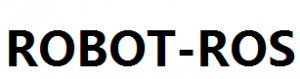

发表评论
Want to join the discussion?Feel free to contribute!