Using Arduino UNO R3
1. Arduino UNO R3
支持ISP下载
时钟频率:16 MHz
输入电压:接上USB时无须外部供电或外部7V~12V DC输入
14路数字IO出口,最大电流为40mA
6路模拟输入A0到A5:10位的分辨率,默认输入信号范围为0到5V
3. 串行口
Arduio UNO 的chip is CH340G, 连接pc:
$ lsmod | grep usbserial
usbserial 45014 1 ch341
$ lsusb
Bus 003 Device 002: ID 1a86:7523 QinHeng Electronics HL-340 USB-Serial adapter
$ dmesg
[ 165.327446] usb 3-1: new full-speed USB device number 2 using xhci_hcd
[ 165.344806] usb 3-1: New USB device found, idVendor=1a86, idProduct=7523
[ 165.344814] usb 3-1: New USB device strings: Mfr=0, Product=2, SerialNumber=0
[ 165.344817] usb 3-1: Product: USB2.0-Serial
[ 165.414215] usbcore: registered new interface driver usbserial
[ 165.414228] usbcore: registered new interface driver usbserial_generic
[ 165.414236] usbserial: USB Serial support registered for generic
[ 165.427824] usbcore: registered new interface driver ch341
[ 165.427848] usbserial: USB Serial support registered for ch341-uart
[ 165.427867] ch341 3-1:1.0: ch341-uart converter detected
[ 165.428855] usb 3-1: ch341-uart converter now attached to ttyUSB0
ID信息与lsusb检测到的一致:
$ ls /dev/tty*
ch341-uart converter now attached to ttyUSB0 成功驱动,端口为ttyUSB0.
说明驱动okay
5. Arduino IDE
5.1 官方开发环境 – ubuntu
official setup Ubuntu 12.04 and newer
$ sudo agpt-get update
$ sudo apt-get install arduino arduino-core
which currently is the old Arduino version 1.0.5 NOTE:
* arduino – Arduino library and IDE (including some additional libraries).
* arduino-core – Arduino library only (without any java dependencies).
If donot need the Arduino IDE then only the core package is perfect. The core package installes files under:
/usr/share/arduino
/usr/share/doc/arduino-core
* 将Arduino开发板通过USB线连接到电脑
* Run arduino命令就可以, 不要 sudo的特权
* Open the LED blink example sketch: File > Examples >01.Basics > Blink.
* select the entry in the Tools > Board menu that corresponds to your Arduino or Genuino board. UNO
* Select the serial device of the board from the Tools | Serial Port menu. This is likely to be tty_usb0
* simply click the “Upload” button in the environment. Wait a few seconds – you should see the RX and TX leds on the board flashing.
* ok, falshing
5.2 如果想安装最新版本手动下则
official setup Linux ‘s distributor
Note this method Arduino software won’t automatically be updated, so you should check Arduino website every few months and download a new version if one is available.
The Linux build of the Arduino Software (IDE) is now a package
The only relevant information is the 32 or 64 bit version of the OS.
You can choose between the 32, 64 and ARM versions.
Download the Arduino Software (IDE) -> Extract the package -> Run the install script. like this: https://www.arduino.cc/en/Guide/Linux/
add our user to the group:
sudo usermod -a -G dialout
or,
$ sudo adduser username dialout
You will need to log out and log in again for this change to take effect.
5.3 自行定制
http://chrisstrelioff.ws/sandbox/2015/12/08/arduino_on_ubuntu_14_04_without_the_arduino_ide.html
Instead I’m going to setup the basic requirements for writing and pushing code, including libraries and make files, and use vim as my editor.
* The Arduino IDE requires Java 6, an old version of Java, be installed for use– I really don’t want to deal with this requirement and I’m very happy coding with vim and using make at the terminal.
* This setup will use standard c++ coding instead of the Arduino *.ino variant used with Arduino IDE. As a result, code will have to be slightly modified from examples you’ll find at the Arduino website or elsewhere on the web. Header files will have to be included, loops made explicit, etc. Also, instead of clicking buttons on the Arduino IDE to compile code and push to the Arduino you’ll have to use make files, as in $ make and $ make upload. So, this becomes standard c++ coding with an upload step– this can be good, or bad, depending on your experience.
NOTE:
* arduino – Arduino library and IDE (including some additional libraries).
* arduino-core – Arduino library only (without any java dependencies).
If donot need the Arduino IDE then only the core package is perfect. The package installes files under:
/usr/share/arduino
/usr/share/doc/arduino-core
So, provide libraries and make files for Ubuntu
$ sudo apt-get install arduino-mk
This will install arduino-mk and arduino-core along with a bunch of needed libraries
All of Arduino-specific libraries and documentation is located in the following set of directories once the install is complete:
/usr/share/arduino
/usr/share/doc/arduino-core
/usr/share/doc/arduino-mk
A main makefile is included under /usr/share/arduino/Arduino.mk. It can be used to build an Arduino project by creating a small project specific makefile, refer to the main makefile and finally define a few required constants. Then type:
$ make
Also, a main.cpp file is included in the core package. Personally, I prefer to create my own in each project, so I delete it;
$ sudo rm /usr/share/arduino/hardware/arduino/cores/arduino/main.cpp
5.4 说明
Arduino programming language (based on Wiring), the Arduino Software (IDE), based on Processing.
* http://wiring.org.co/
Wiring is an open-source programming framework for microcontrollers.
Wiring allows writing cross-platform software to control devices attached to a wide range of microcontroller boards to create all kinds of creative coding, interactive objects, spaces or physical experiences.
* https://processing.org/
Processing is a flexible software sketchbook and a language for learning how to code within the context of the visual arts.
* GETTING STARTED WITH ARDUINO 3RD EDITION
7 串行口调试
$ sudo apt-get install minicom
$ sudo minicom
本身就是一个终端,分上下2部分,屏幕分为两部分:上部24行为终端模拟器的屏幕。
7.1
crtl-a o
配置为9600 8N1
7.2
硬件流控制改为off
ctrl a, Hardware Flow Control = No
7.3 打开回显
minicom默认是关键回显功能的,所以,按键盘,看起来没有反应
ctl-a, shift-Z, E, 打开 local Echo, local echo = yes
使用键盘输入测试字符,例如aaa.在串口调试器下方的接收框中则显示aaa或者616161(按16进制).若有回车,则显示0D.
在串口调试器上方的发送框中输入aaa或者616161(按16进制),则minicom中显示全为aaa.
而ctrl-a, ctrl-a两次按下C-A则是转义,发送一个C-A命令到远程系统。可以自己把”转义字符” 换成了C-A以外的。
ctrl-a, q, 退出, 完毕。
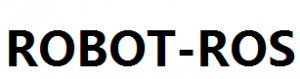

发表评论
Want to join the discussion?Feel free to contribute!